Work Flows within DirectLaw
DirectLaw supports many different work flows that enable you to automate different aspects of your practice in a way that optimizes the client experience.
A primary work flow is to enable the client to input their information into a questionnaire within the web browser which instantly create a legal document upon clicking on the Submit button. You can choose between the client seeing the document being assembled in real time, or hding the document assembly function.
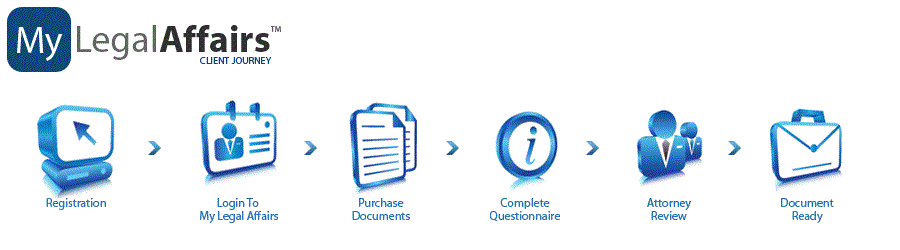
The typical client work flow is as follows:
-
Registration at Firm Site.
-
Login to MyLegalAffairs™ web space
-
Select document and purchase via credit card online
-
Access, Complete and Submit the online Questionnaire(s)
-
Attorney Review (communicate/clarify with client if necessary)
-
Upload of Client’s completed documents to MyLegalAffairs™
web space (client notified via e-mail).
You can also enable the client to use a Questionnaire before they purchase a document service.
You can also enable a client to assemble a document or legal form and download it for free, by-passing the lawyer review function. This work flow is useful for marketing and generating traffic to you Web Site.
Each client’s
MyLegalAffairs™ web space (“client space”) contains other interactive
features, such as: the ability
to purchase legal advice services when needed; communicate & share files
with the firm (Collaboration); obtain info on upcoming dates/events; update
personal information; and pay Legal Invoices via online credit card payment.
Prospective
clients accept the terms and conditions of the firm’s Limited Services
Agreement during the registration process.
A conflict of interests check must be conducted prior to the delivery
of legal services. The
parties’ name(s) is/are used as the basis for the conflicts check.
The firm must cross-check its own database/list of all clients to
determine if any conflicts exist.
If a conflict exists, a refund will be promptly issued.


